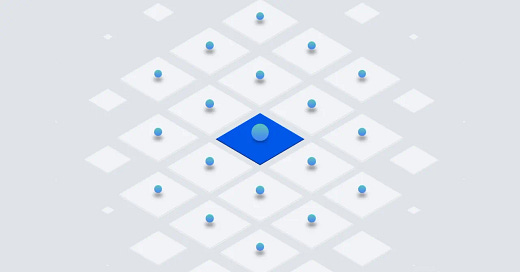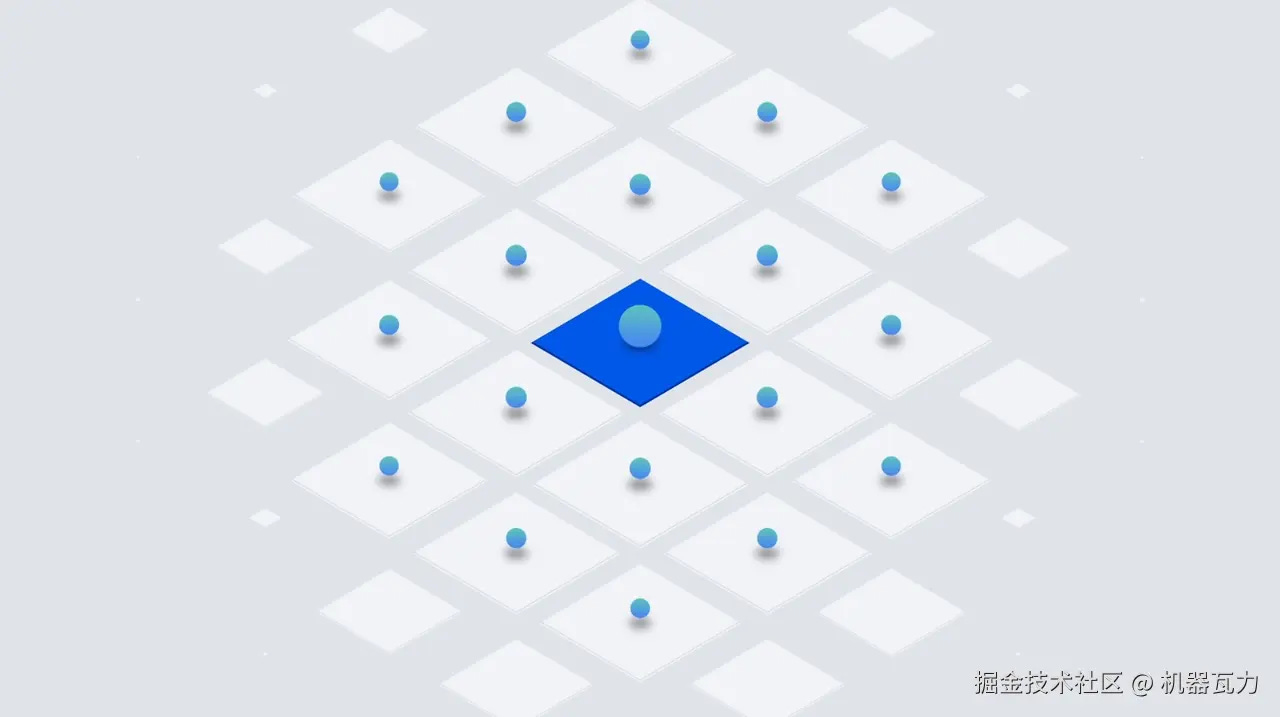Flutter App Development: Hongmeng HarmonyOS NEXT Beta Porting
Flutter app porting to HarmonyOS 5
Technical architecture
This article is applicable to the migration and adaptation of Flutter applications to the HarmonyOS system, and the technical solution is based on:
Flutter OHOS branch (of company, river etc) (3.13.9+)
HarmonyOS SDK 5.0.0(12)
OpenHarmony API 10
HVigor build system
Environment preparation
1. Basic environment configuration
subassemblyrequestVerify the commandDevEco Studio≥4.0 Beta2hdc -vHarmonyOS SDK≥5.0.0(12)hvigor -vNode.js≥18.15.0node -v
2. Signature configuration template
json5// build-profile.json5 { "signAlg": "SHA256withECDSA", "storeFile": "${user directory}/.ohos/config/default_ohos_xxx.p12", "keyAlias": "debugKey", "profile": "${user directory}/.ohos/config/default_ohos_xxx.p7b", "compatibleSdkVersion": "5.0.0(12)" }
3. Flutter OHOS environment configuration
3.1 Install the Flutter OHOS branch
bash# Customised branches of cloning git clone -b ohos https://gitee.com/openharmony-sig/flutter.git export FLUTTER_HOME="D:/flutter_ohos" export PATH="$PATH:$FLUTTER_HOME/bin" # Verify Installation flutter --version # The expected output contains:Channel ohos • Framework Revision xxxx
Key adaptation steps
1. Project Initialization Configuration
Step 1: Create a HarmonyOS module
bash# In the Flutter project root directory, run flutter create --template=module --platforms=ohos .
Step 2: Configure the hybrid project
json5// ohos/oh-package.json5 { "name": "flutter_harmony", "version": "1.0.0", "dependencies": { "@ohos/flutter_module": "file:./entry" } }
2. Renovation of entrance documents
HarmonyOS ingress ability configuration
typescript// ohos/entry/src/main/ets/entryability/EntryAbility.ts import flutter from '@ohos/flutter_module'; export default class EntryAbility extends Ability { onCreate(want: Want) { flutter.init(this.context); flutter.run({ entry: 'lib/main.dart' }); } }
3. Key points of the Flutter project transformation
3.1 Platform Conditional Compilation
dart// Platform judgement logic const bool kIsOHOS = bool.fromEnvironment('dart.library.ohos'); void initPlatform() { if (kIsOHOS) { // Initialisation of the Hongmeng platform initOHOSComponents(); } else { // Other platform initialisation initMobileComponents(); } }
3.2 Platform channel adaptation
dart// Native Communication Adaptation const _channel = MethodChannel('com.example/native'); Future<void> callNativeFeature() async { if (kIsOHOS) { return _channel.invokeMethod('ohos_feature'); } return _channel.invokeMethod('android_feature'); }
3.3 Resource File Adjustments
yaml# pubspec.yaml Adjustment example flutter: assets: - assets/images/common/ - assets/images/ohos/ # Resources earmarked for Hong Kong - assets/fonts/ohos/ # Hongmeng Font Optimisation
4. Hybrid engineering build configuration
4. Project configuration implications
4.1 Multi-platform configuration management
bash# Project restructuring lib/ ├── common/ # Cross-platform common code ├── ohos/ # Hongmeng-specific realisation │ ├── services/ │ └── widgets/ └── android/ # Native Android Implementation
4.2 HarmonyOS module build.gradle configuration
groovy// ohos/entry/build.gradle ohos { compileSdkVersion 5 buildTypes { release { proguardOpt { enable true rulesFiles 'proguard-rules.pro' } } } }
4.3 Plug-in Compatibility
yaml# pubspec.yaml conditionally dependent dependencies: shared_preferences: ^2.2.1 shared_preferences_ohos: ^1.0.0 url_launcher: ^6.1.9 url_launcher_ohos: ^2.0.0 dependency_overrides: shared_preferences: ohos: shared_preferences_ohos url_launcher: ohos: url_launcher_ohos
4.4 Build Configuration Changes
groovy// android/build.gradle Need to comment out Android specific configurations // android { // compileSdkVersion 33 // ndkVersion "25.1.8937393" // }
Fourth, build the deployment process
1. Standard build commands
bash# debug mode hvigor assembleDebug --mode module # production environment hvigor assembleRelease --mode module
2. Device deployment requirements
projectrequestSystem versionOpenHarmony ≥4.0Device typeDevices powered by the ArkUI engineSignature verificationA debugging certificate needs to be preset
5. Best Practices
1. Recommendations for environment configuration
bash# Configuring Huawei Mirror Sources npm config set registry https://repo.huaweicloud.com/repository/npm/
2. Example of permission adaptation
dartFuture<void> checkHarmonyPermission() async { final status = await PermissionHandlerOhos.requestPermission( Permission.ohosPermission(permissionId: 'ohos.permission.INTERNET') ); if (!status.isGranted) { throw Exception('Requires authorisation of network access'); } }
6. Test and verification
1. Test the framework configuration
json5// oh-package.json5 "devDependencies": { "@ohos/hypium": "^1.0.6" }
2. Key verification items
Cross-platform component rendering consistency
System-level function calls (camera, positioning, etc.)
Hybrid Stack Management(Flutter+HarmonyOS)
7. Description of common dependencies
Dependency typeRecommended componentsFeature descriptionBasic framework@ohos/flutter_ohosFlutter runtime environmentSystem interactionurl_launcher_ohosHarmonyOS IntentHardware accesspermission_handler_ohosPermission management adaptationBlended renderingwebview_flutter_ohosSystem WebView integration
postscript
Initial learning of Flutter and HarmonyOS NEXT hybrid development, in the hybrid development architecture, the design quality of the Platform Abstraction Layer directly affects the subsequent maintenance cost. It is recommended to establish a unified platform difference handling specification at the beginning of the project.
Original Link:https://juejin.cn/post/7481217307647836187